How To Use Bosbos Vibe Plus Wireless Party Speaker
Quick Start Guide
Discover our insightful guides filled with expert tips and tricks to get you started faster.
Have A Question?
Our team is here and ready to help you if you have a question or concern about your Bosbos product.
Frequently Asked Questions
Product
-
How do I charge my speaker?
Great question, after all you never want to be without power. You can charge your speaker by plugging the USB-C tip of your charging cable into your speaker and the USB-A tip into a compatible port (like a car charger, wall charger, or computer).
Light is RED while charging and turns OFF when fully charged. Allow your speaker to fully charge for a few hours prior to first use.
-
Can I use my speaker to make calls?
Unfortunately, at this time, Bosbos speakers cannot be used to answer or make calls.
-
How do I connect to my device?
It’s super simple and easy! If you are connecting for the first time it will automatically enter pairing mode. You will see the LED indicator light flashing and can then search for your Vibe in your devices Bluetooth settings. When your device is paired you will hear a connection tone.
If you are needing to connect it to another device, you can do so following the directions below:
Turn off the Bluetooth for the device that is already connected. You will then hear a tone to know it has been disconnected and see the LED indicator light flashing. You can now search for Vibe in your other devices settings to connect.
-
How do I use the True Wireless Stereo (TWS) function?
Connect your Vibe Plus to another Vibe speaker in just a few seconds.
Start by making sure the other Vibe speaker is within range and that neither speaker is connected to a smartphone, then long press the Mode (M) Button on each speaker to begin pairing. When you see the blue flashing indicator light change to solid blue, followed by the connection tone your speakers are paired, and you may now pair them with your phone by selecting Vibe Plus in your Bluetooth settings.
Note: When speakers are in TWS mode, all functions are linked. Meaning, you only need to use controls on one of the speakers to control both.
Warranty
-
Does Vibe Plus come with a warranty?
Most of our items do qualify for replacement under our warranty if the item is subject to normal wear & tear over time, defects in materials or workmanship, or acts of God. Click here to view our policy and submit a claim.
-
I bought my Vibe Plus from a reseller; can I return it directly to Bosbos for a refund?
If you purchased your Vibe Plus speaker from an authorized reseller or distributor and it is defective, we encourage you to first check the sellers return or exchange policy before reaching out to us, as many times they might be able to replace it for you same day. That said, no matter what, you can always file a claim with us.
General
-
How do I contact Bosbos?
We’d love to speak with you! You can always send us a note here or reach out to us directly at either of the following:
Phone: 1-888-951-0909
Email: support@bosbosshop.com
Enter Below To Win!
Hey there, music maestro! We absolutely value your opinion! Your feedback means the world to us and everyone at Bosbos is eager to hear from you. Share everything: what excites you about our products and how we can enhance them. Feel free to comment on features, performance, design, advantages - anything that comes to mind.
As a token of our gratitude, you'll be entered into the Bosbos Product Feedback Giveaway where you could win a Free Bosbos Vibe Max Speaker. So, don't hold back! Let your voice be heard now! Check out the official rules for more details.




